Features of the FSFlyingSchool GPS Tutor Add-on Pack
Built in pack for FSFlyingSchool PRO 2018 for FSX/FS2004
Built in pack for FSFlyingSchool PRO 2018 for Prepar3Dv4
GPS units are common nowadays and can save the
pilot a great deal of effort when used correctly.
Your chief instructor Mr Smith will help you
master the GPS in FSX, FSXSE, FS2004 and
Prepar3Dv4!
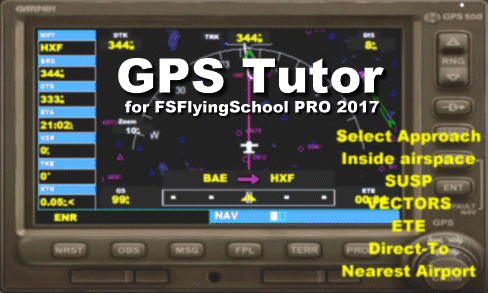
GPS plays a key part in modern aviation and a thorough knowledge of the GPS and its functions is an essential part of pilot studies. Now your chief instructor Mr Smith can help in FSX, FSXSE, FS2004 and Prepar3Dv4.
Try it out for free! Take as long as you like - there is no time limit!
Interactive GPS advice is optional
If you want to hear it, turn on the 'Monitor GPS' option at the Pilots Screen of FSFlyingSchool and set the NAV/GPS switch inside the aircraft to 'GPS'. You'll hear your instructor describing the GPS and giving instruction and advice on it, including:Monitoring the Course Deviation Indicator (CDI)
Monitoring the Cross Track Error
Advice on what to do when the CDI is close to centered
Reminders of the next waypoint
Monitoring the Course To Steer (CTS) and how to use it
Desired Track (DTK) and what to do with it
Updates on the Estimated Time En route (ETE) to next waypoint
Monitoring Automatic Waypoint Sequencing
GPS tutorial advice is optional
If you want to hear this general advice, turn on the 'GPS Tips' option at the Settings Screen of FSFlyingSchool. Chief instructor Mr Smith will give you general instruction on the GPS unit and more when you are flying during quieter periods. In order to avoid these tips sounding repetitive, they are chosen randomly so you won't keep hearing the same advice each flight.Get ready to learn - here are some of the areas Mr Smith will explain to you:
- Using a GPS flight plan with the autopilot- How to tune a voice communication channel directly into COM1 using the GPS
- Flying direct to a new GPS waypoint
- Telling the GPS to skip forward to a waypoint leg in a flight plan
- How to tune a LOC or ILS frequency directly into NAV1 using the GPS
- Selecting arrival procedures in the GPS
- How to tune a VOR frequency directly into NAV1 using the GPS
- Getting the most from the GPS map screens
- How to adjust the range on maps using the GPS
- Choosing the level of detail you want on GPS map screens
- Jumping quickly to the GPS Default Navigation Page
- GPS Navigation Page Group
- How to tune an NDB frequency directly into the ADF using the GPS
- GPS Nearest Page Group
- Using the GPS OBS button to control automatic waypoint sequencing
- Functions of the GPS FPL button
- Flying direct to a listed GPS waypoint
- Magenta flight plan leg symbols on the GPS display
- Using the GPS ENT button
- Scrolling through data with the GPS
- GPS pages and page groups
- ...and a lot more!
Get ready to master GPS use in flight
AND get the facts on Arrival Procedures, Transitions, CTS, DTK, OBS and much more!
AND get the facts on Arrival Procedures, Transitions, CTS, DTK, OBS and much more!