|
|
|
FSFlyingSchool Captain
       
Group: Forum Members
Last Login: Thursday, December 23, 2010 11:16:00 AM
Posts: 108,
Visits: 700
|
|
| FSFS detects my Dreamfleet Baron, but has "Spoilers" checked - which means the instructor continually reminds me to "Lets retract the spoilers". But the Baron has no spoilers and I don't know how to uncheck this box without redefining the aircraft. Any advice? Stan
|
|
|
|
|

FSFlyingSchool Training Captain
       
Group: Moderators
Last Login: Tuesday, December 20, 2022 2:42:12 PM
Posts: 1,645,
Visits: 14,276
|
|
stanshear (10/5/2009)
FSFS detects my Dreamfleet Baron, but has "Spoilers" checked - which means the instructor continually reminds me to "Lets retract the spoilers". But the Baron has no spoilers and I don't know how to uncheck this box without redefining the aircraft. Any advice? Stan Hi Stan. Many of the .fsr files (the ones in the FSFS hanger, the ones you can submit scores from) are submitted from users. Usually they are very good, and they are checked by the FSFS guys. But once in awhile a user sumbitted file has an error in it, and even more seldom, this error is not found by the FSFS crew. The Dreemfleet Baron seem to be one of those. What you can do about it is: When you have FSFS connected to FS and have your Dreamfleet Baron loaded (I dont have that plane, so I use the default Baron here....) you will see it recognized by FSFS because of the .fsr file. and fhe bullit in the middle button. See fig. A. 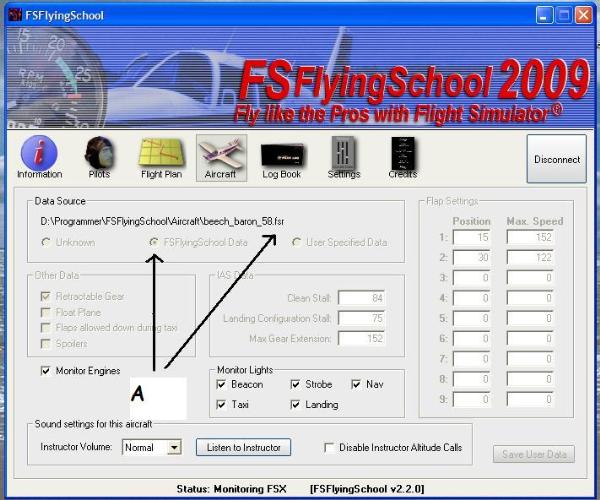
Now disconnect FSFS (Fig. B.)
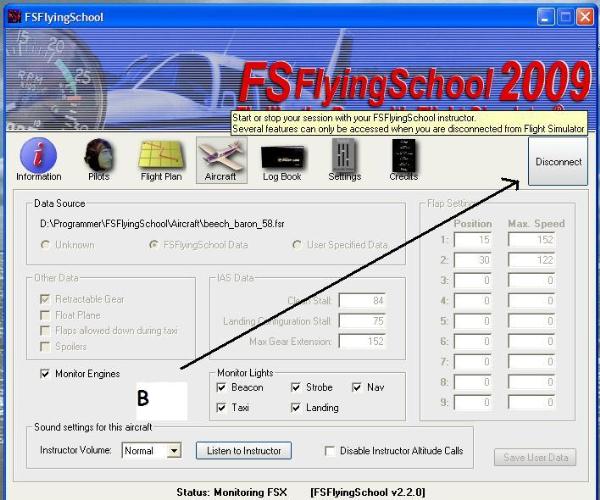
shoot at the right "bullethole" to highlight "user specified data" (Fig. C.) 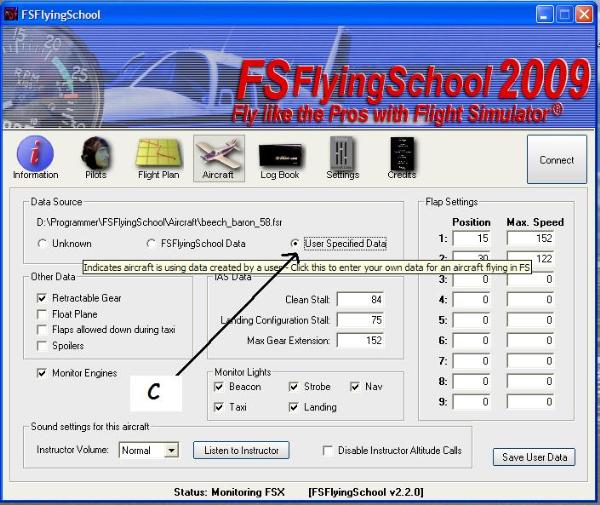
Now you can make all the changes you want. I added spoiler, but you can do the opposite as that is your problem.... (Fig. D.) 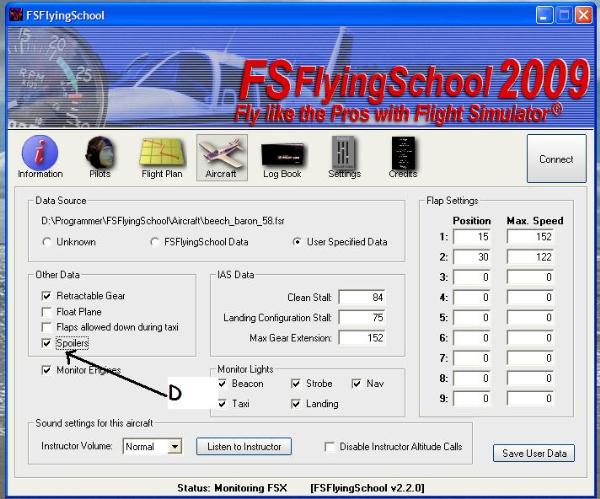
When youre done, press the "SAVE" button and the file is saved as a .fsu (user) file. (Fig. E.) 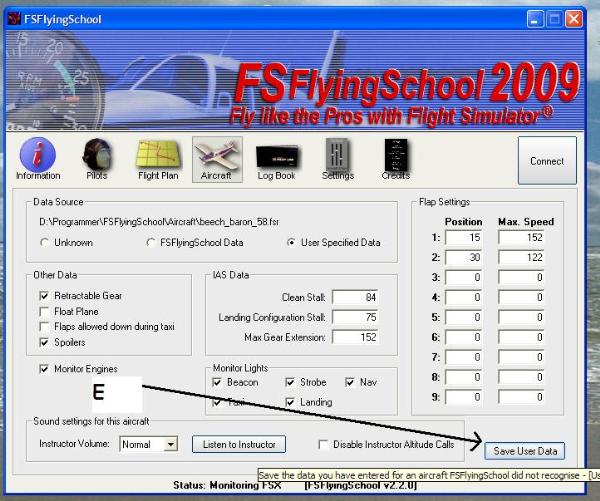
Next time you connect with the Dreamfleet Baron, you will see that the have the .fsu file open (and bullit in the user specified data) AND your spoiler change has taken effect. (Fig. F.)
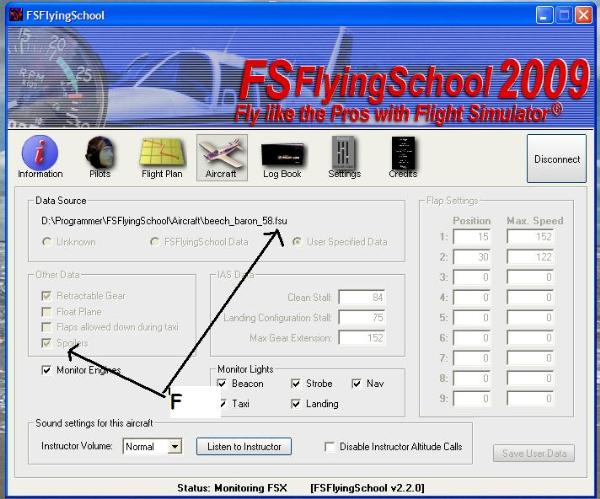 All set. BUT remember you can no longer sumbit scores to the web with this file. But you can fly and not have the "retract spoilers" call all the time. Please check the settings in the file for eventual other errors, and then, when youre sure, upload your .fsu file (its in the FSFlyingSchool/Aircraft folder) to have it corrected by the FSFS guys in the next update of the hanger. Hope you can use this...
Regards
Ole Andreasen, Denmark
|
|
|
|
|

FSFlyingSchool Developer
       
Group: Administrators
Last Login: Wednesday, January 01, 2025 3:02:52 AM
Posts: 5,065,
Visits: 9,201
|
|
| Many thanks to Ole for the information of how to investigate and change these settings. I would also like to add that with some aircraft, the data coming to FSFS from FS automatically indicates some aircraft have spoilers, when in fact they do not. By design, such data overrides anything indicated in the FSU or FSR files as it coming directly from FS. We are looking at ways to accommodate all eventualities - you can find more about this on the forum by searching for keywords.
Jeff Preston ('Squadron Leader') - FSFlyingSchool Publisher & Lead Developer
FSFlyingSchool 2023 for Microsoft Flight Simulator
FSFlyingSchool 2023 for X-Plane 12 & 11
FS Instant Approach 2023 for X-Plane 12 & 11 (Windows)
FSFlyingSchool PRO 2020 Prepar3D v 5
FSFlyingSchool PRO 2019 FSX, FSX-SE, FS2004
FSFlyingSchool USA for Microsoft Flight Simulator
FS Instant Approach 2019 for X-Plane 11 (Mac)
FS Instant Approach for Microsoft Flight Simulator
FS Instant Help for FSX, FS2004
Winner of 5 consecutive PC Pilot Magazine 'Classic Product' Awards
Fly like the Pros with X-Plane, Flight Simulator and Prepar3D!
If you wish to unsubscribe simply reply to email with the word UNSUBSCRIBE in the SUBJECT line.
|
|
|
|
|
FSFlyingSchool Captain
       
Group: Forum Members
Last Login: Thursday, December 23, 2010 11:16:00 AM
Posts: 108,
Visits: 700
|
|
| Thanks guys The procedure is as outlined in the handbook, but I was hoping that there was a way of actually editing the fsr file directly with Notepad. Can this only be done by the developers using special software? Another observation: I was flying last night and coming in for landing at Seattly and the instructor yelled "If you're landing you should lower your flaps", which I duly did. The instructor then yelled, "you're flying to fast for flaps, raise your flaps", BUT I was well below the maximum speed for the first degree of flaps. This went on until I landed, ignoring the comments, but they reflected badly on my score. Sometimes you want to strangle the instructor and say "Hey buddy, you're talking junk!" but he doesn't listen. Seems like FSFS still has some deficiencies, but its still a good program and keeps you on your toes. Stan
|
|
|
|
|

FSFlyingSchool Training Captain
       
Group: Moderators
Last Login: Tuesday, December 20, 2022 2:42:12 PM
Posts: 1,645,
Visits: 14,276
|
|
stanshear (10/6/2009)
Thanks guys
The procedure is as outlined in the handbook, but I was hoping that there was a way of actually editing the fsr file directly with Notepad. Can this only be done by the developers using special software?
Another observation: I was flying last night and coming in for landing at Seattly and the instructor yelled "If you're landing you should lower your flaps", which I duly did. The instructor then yelled, "you're flying to fast forflaps, raise your flaps", BUT I was well below the maximum speed for the first degree of flaps. This went on until I landed, ignoring the comments, but they reflected badly on my score.Sometimes you want to strangle the instructor and say "Hey buddy, you're talking junk!" but he doesn't listen.
Seems like FSFS still has some deficiencies, but its still a good program and keeps you on your toes.
Stan
Stan.
The reason that there is are both .fsu and .fsr files is that the user files (.fsu) can be used to fly with settings that the user specifies. This can lead to a certain score, BUT the user can change values as he/she likes and thus getting different (higher) scores.
The .fsr files are encrypted files made by the FSFS guys, and only when those are made, you can submit scores to the highscore table on the FSFS site. This of course to prevent users submitting scores that are not "rightfully" earned. Not much fun in having a highscore that is earned by hard work, and see it being beaten by someone that just changed values in the file, so thank God for the locked files.
Regarding the flaps problem you have had. I cannot say what the problem was, but I can honestly say that I have flown with FSFS for 18 months now, and I have experienced different oddities over time, nearly all of which I have been able to pin back to one problem - the user! I´m not saying that the program is flaw-free, or perfect (is anything ever?) and I have certainly experienced scores that made me frown deeply and curse Smith to the hottest places available.  But as I said, its nearly always because of - ME! Not less frustration though But as I said, its nearly always because of - ME! Not less frustration though  But Stan, the flaps speed calls, are not one of those things. That I have seen as working 100% all the time. But Stan, the flaps speed calls, are not one of those things. That I have seen as working 100% all the time.
Two things leaps to mind when I read your problem.
1) what plane did you use? or rather was it a .fsr or a .fsu file? or a auto generated plane file? Did you check the values in the file, for the max flap speed? What was it exactly set to?
2) I sometimes get a warning when taxiing, of Smith saying "watch your taxi-speed" even if Im not close to the limit. For some time it made me so annoyed, but I learned that I have to look, not only at the speed, but also at the wind speed, as a tailwind increases the speed. I´m not sure that the same applies to the speed when you get below flapspeed, but I most certainly think so, as I know for a fact that it is taken into account when closing in on the max speed. I have flown below the max speed for a plane and gotten "youre flying too fast" and once again, this is always because of a tailwind, making my speed higher than I thought.
Perhaps you were experiencing the same speed plus wind speed, and getting "too fast for flaps - retract them" I cannot be sure, but it is one possible explanation. I have found no problems with too high flap speeds, and instructor calls, ever.  So no deficiencies here, as I see it, but remember that I am not a programmer and have nothing to do with FSFlyingschool, except for being a daily user, and a beta-tester of it. - and a huge fan, I might add. My experiences comes only from flying. So no deficiencies here, as I see it, but remember that I am not a programmer and have nothing to do with FSFlyingschool, except for being a daily user, and a beta-tester of it. - and a huge fan, I might add. My experiences comes only from flying.
Regards
Ole Andreasen, Denmark
|
|
|
|
|
FSFlyingSchool Captain
       
Group: Forum Members
Last Login: Thursday, December 23, 2010 11:16:00 AM
Posts: 108,
Visits: 700
|
|
| Hi again Well that clarifies the question of customising and correcting planes. Re the flaps, I found that the default FSFS data was incorrect as well. I have corrected the errors and customised the Dreamfleet Baron, which I'll fly tonight if I get a chance. If it seems ok, I'll post the revised data on the forum for the technical guys to revise as a correct (or more correct) Baron. Stan
|
|
|
|
|
FSFlyingSchool Captain
       
Group: Forum Members
Last Login: Thursday, December 23, 2010 11:16:00 AM
Posts: 108,
Visits: 700
|
|
| Oh man! I have DEFINITELY unchecked the Spoilers box and redefined the plane as a user-defined plane, and when FSFS connects it connects to this new user-defined Baron with .FSU extension, but the instructor is STILL yelling at me to "Let's retract the spoilers". Now I don't know where to go from there, unless I just fly and ignore the repeating message, which becomes irritating after a minute or two! Any suggestions? Stan
|
|
|
|
|

FSFlyingSchool Training Captain
       
Group: Moderators
Last Login: Tuesday, December 20, 2022 2:42:12 PM
Posts: 1,645,
Visits: 14,276
|
|
stanshear (10/6/2009)
Oh man! I have DEFINITELY unchecked the Spoilers box and redefined the plane as a user-defined plane, and when FSFS connects it connects to this new user-defined Baron with .FSU extension, but the instructor is STILL yelling at me to "Let's retract the spoilers".
Now I don't know where to go from there, unless I just fly and ignore the repeating message, which becomes irritating after a minute or two!
Any suggestions?
Stan
Stan.
I havent got the Dreamfleet Baron, as I said, so Im working on feel here, but the problem could be because of cowl flaps.
I used the search button and searched for spoilers. this post popped up instantly.
Thats your exact problem, with exactly the same plane. Seems that it does not contain a solution though, Im sorry to say. 
But Stan. I know for a fact that in previous versions of FSFS, Mr Smith and Miss Aviatrix were the only instructors to watch your spoilers. The other guys were a bit more relaxed... I am not sure if this has been altered in the newest versions, having had no problems of that kind myself, but IF it still holds true, then, as a workaround, I would suggest you fly this aircraft with a different instructor than Smitty or Henrietta (Ms.Aviatrix).
Regards
Ole Andreasen, Denmark
|
|
|
|
|

FSFlyingSchool Developer
       
Group: Administrators
Last Login: Wednesday, January 01, 2025 3:02:52 AM
Posts: 5,065,
Visits: 9,201
|
|
| Stan: Try opening and closing the cowl flaps and see if this affects the spoilers message from the instructor. We think that FS causes this aircraft to send 'spoiler' data to FSFS which really relates to this aircraft's cowl flaps.
Jeff Preston ('Squadron Leader') - FSFlyingSchool Publisher & Lead Developer
FSFlyingSchool 2023 for Microsoft Flight Simulator
FSFlyingSchool 2023 for X-Plane 12 & 11
FS Instant Approach 2023 for X-Plane 12 & 11 (Windows)
FSFlyingSchool PRO 2020 Prepar3D v 5
FSFlyingSchool PRO 2019 FSX, FSX-SE, FS2004
FSFlyingSchool USA for Microsoft Flight Simulator
FS Instant Approach 2019 for X-Plane 11 (Mac)
FS Instant Approach for Microsoft Flight Simulator
FS Instant Help for FSX, FS2004
Winner of 5 consecutive PC Pilot Magazine 'Classic Product' Awards
Fly like the Pros with X-Plane, Flight Simulator and Prepar3D!
If you wish to unsubscribe simply reply to email with the word UNSUBSCRIBE in the SUBJECT line.
|
|
|
|
|
FSFlyingSchool Captain
       
Group: Forum Members
Last Login: Thursday, December 23, 2010 11:16:00 AM
Posts: 108,
Visits: 700
|
|
| Hi Ole The problems described in #4167 are exactly what I've experienced. I took a flight last night and experienced exactly the same with the "flaps - too high speed" comments and the sound of something breaking. How do we get the designers to look into this? Stan
|
|
|
|