|
|
|

FSFlyingSchool PPL
       
Group: Forum Members
Last Login: Saturday, October 06, 2012 2:44:10 PM
Posts: 12,
Visits: 32
|
|
Hi Guys,
just did an upgrade to Trend Micro Virus Checker and clicked on my FSFSPro icon and the Trend popped up saying it had removed FSFlyingSchoolPro.exe, any ideas
prior to the above upgrade to Trend all was working ok, I am in the process of doing a virus check and intend to reinstall FSFSPro without the Trend running to see how that goes.
Running Win 7
Intel Core i7 2600k, Noctua NH-U12P-SE2 Cooler, Asus P8Z68-V------Motherboard, 8GB Kingston 1600MHz DDR3
Gigabyte GF GTX 580, OCZ Vertex 3 240GB SSD, WD Caviar Black 1TB HD, LG-----BlueRay Burner
Antec DF-30 Gaming Case w/ Corsair HX-750 PSU-----CPU 3.40GHz
Regards concorde
Running Win 7
Intel Core i7 2600k, Noctua NH-U12P-SE2 Cooler, Asus P8Z68-V------Motherboard, 8GB Kingston 1600MHz DDR3
Gigabyte GF GTX 580, OCZ Vertex 3 240GB SSD, WD Caviar Black 1TB HD, LG-----BlueRay Burner
Antec DF-30 Gaming Case w/ Corsair HX-750 PSU-----CPU 3.40GHz
Thrustmaster Hotas Warthog Stick & Throttle Controller
|
|
|
|
|

FSFlyingSchool PPL
       
Group: Forum Members
Last Login: Saturday, October 06, 2012 2:44:10 PM
Posts: 12,
Visits: 32
|
|
OK guys, just passed the virus check, all ok there, re-installed FSFS and test flight also ok, I have now added FSFS as an exception within Trend Micro.
Keeping my fingers crossed, will report back here tomorrow
Running Win 7
Intel Core i7 2600k, Noctua NH-U12P-SE2 Cooler, Asus P8Z68-V------Motherboard, 8GB Kingston 1600MHz DDR3
Gigabyte GF GTX 580, OCZ Vertex 3 240GB SSD, WD Caviar Black 1TB HD, LG-----BlueRay Burner
Antec DF-30 Gaming Case w/ Corsair HX-750 PSU-----CPU 3.40GHz
Thrustmaster Hotas Warthog Stick & Throttle Controller
|
|
|
|
|

FSFlyingSchool Developer
       
Group: Administrators
Last Login: Wednesday, January 01, 2025 3:02:52 AM
Posts: 5,065,
Visits: 9,201
|
|
Hi Concorde:
How are things down at Filton?! 
Your experience is just like mine the other day when I downloaded a new, very popular game.
I will include what I wrote about that below...
Unfortunately, antivirus software, which is of course essential, can sometimes make normal operations on a PC a lot harder...
I hope your PC is doing well and that flying with us continues uninterrupted! 
Here's the piece I wrote...
Hi Folks:
Let me begin by saying that antivirus software is essential.
Nevertheless, this is a tale of how top of the line, commercial, payware antivirus software can really spoil your day when you download any software. It could happen when you download FSFlyingSchool too!
Yesterday, I downloaded and installed a popular WW2 simulation game's free demo. It was Sunday and I thought I would take a look at the latest version.
The installation proceeded without any problem, but at the end of the installation, I chose to have the program I had just installed launched automatically and guess what - it could not be found.
"Wait a moment!" I thought, "I have just installed it! Where has it gone?"
Well, it had already been "quarantined" (moved into another place) by my antivirus security software. I will not name names, but it is one of the most popular brands of antivirus security software in the world. It is not free.
After around 2 minutes, the antivirus security software displayed a window on the screen indicating that "a problem" had been dealt with, but at no time did it state the name of the program it was dealing with.
I looked at the folder in which the demo game was installed, and all of the files appeared to be there, with the exception of the program itself (that is, the 'application' - the file that has an EXE extension after the file name).
Eventually I was able to find, after digging around inside the interface for the antivirus security software, that it had automatically moved the program to a 'quarantine' area because it had determined that it had not been downloaded very often.
This means that any newly published program can be treated as dangerous and will be automatically effectively hidden from the user who installed it. Gigabytes of other data from the installation may remain and take up space on the PC, but will be quite useless as the program which actually uses that data has been hidden.
I was eventually able to find a section of the antivirus security software which allowed me to permanently remove the program from the "quarantine" area and use it, but the following points came to my mind after this experience.
- The quarantining was not turned on by me - I imagine it is on by default
- The software would benefit greatly from asking "I don't like the look of this program and would like to quarantine it - do you want this done?"
- Antivirus software is of course essential, but I can imagine there are a lot of folks out there who are not familiar with this level of obstruction to a user's operation of their own PC.
Well, that's about it. Just something that I thought might be useful to share with you all! 
Jeff Preston ('Squadron Leader') - FSFlyingSchool Publisher & Lead Developer
FSFlyingSchool 2023 for Microsoft Flight Simulator
FSFlyingSchool 2023 for X-Plane 12 & 11
FS Instant Approach 2023 for X-Plane 12 & 11 (Windows)
FSFlyingSchool PRO 2020 Prepar3D v 5
FSFlyingSchool PRO 2019 FSX, FSX-SE, FS2004
FSFlyingSchool USA for Microsoft Flight Simulator
FS Instant Approach 2019 for X-Plane 11 (Mac)
FS Instant Approach for Microsoft Flight Simulator
FS Instant Help for FSX, FS2004
Winner of 5 consecutive PC Pilot Magazine 'Classic Product' Awards
Fly like the Pros with X-Plane, Flight Simulator and Prepar3D!
If you wish to unsubscribe simply reply to email with the word UNSUBSCRIBE in the SUBJECT line.
|
|
|
|
|

FSFlyingSchool PPL
       
Group: Forum Members
Last Login: Saturday, October 06, 2012 2:44:10 PM
Posts: 12,
Visits: 32
|
|
All ok here now, FSFS working as it should, great.
I always run the User Account Control turned off and after install of Trend it was auto on, had to go back in and change that also.
Now going back to do some flying (with Mr Smith) 
Running Win 7
Intel Core i7 2600k, Noctua NH-U12P-SE2 Cooler, Asus P8Z68-V------Motherboard, 8GB Kingston 1600MHz DDR3
Gigabyte GF GTX 580, OCZ Vertex 3 240GB SSD, WD Caviar Black 1TB HD, LG-----BlueRay Burner
Antec DF-30 Gaming Case w/ Corsair HX-750 PSU-----CPU 3.40GHz
Thrustmaster Hotas Warthog Stick & Throttle Controller
|
|
|
|
|

FSFlyingSchool Developer
       
Group: Administrators
Last Login: Wednesday, January 01, 2025 3:02:52 AM
Posts: 5,065,
Visits: 9,201
|
|
Hi Concorde:
Good to hear you are flying with us again and good to see you have a graphic image for your account! 
I wish more people would show us who they are or what their interest is with an image! 
Jeff Preston ('Squadron Leader') - FSFlyingSchool Publisher & Lead Developer
FSFlyingSchool 2023 for Microsoft Flight Simulator
FSFlyingSchool 2023 for X-Plane 12 & 11
FS Instant Approach 2023 for X-Plane 12 & 11 (Windows)
FSFlyingSchool PRO 2020 Prepar3D v 5
FSFlyingSchool PRO 2019 FSX, FSX-SE, FS2004
FSFlyingSchool USA for Microsoft Flight Simulator
FS Instant Approach 2019 for X-Plane 11 (Mac)
FS Instant Approach for Microsoft Flight Simulator
FS Instant Help for FSX, FS2004
Winner of 5 consecutive PC Pilot Magazine 'Classic Product' Awards
Fly like the Pros with X-Plane, Flight Simulator and Prepar3D!
If you wish to unsubscribe simply reply to email with the word UNSUBSCRIBE in the SUBJECT line.
|
|
|
|
|

FSFlyingSchool PPL
       
Group: Forum Members
Last Login: Saturday, October 06, 2012 2:44:10 PM
Posts: 12,
Visits: 32
|
|
Hi Squadron Leader,
I should have said that I am nowhere near Filton, I live in Perth Western Australia, I have been to Duxford to see the Concorde there, also had a ride on BA Concorde two months before they were retired, sad day that was.
Also a good idea is to list your system below sig so that any problems the experts will have some idea of what one is using, when I say experts I mean you  suck ain't I suck ain't I
Regards concorde
Running Win 7
Intel Core i7 2600k, Noctua NH-U12P-SE2 Cooler, Asus P8Z68-V------Motherboard, 8GB Kingston 1600MHz DDR3
Gigabyte GF GTX 580, OCZ Vertex 3 240GB SSD, WD Caviar Black 1TB HD, LG-----BlueRay Burner
Antec DF-30 Gaming Case w/ Corsair HX-750 PSU-----CPU 3.40GHz
Thrustmaster Hotas Warthog Stick & Throttle Controller
|
|
|
|
|

FSFlyingSchool Developer
       
Group: Administrators
Last Login: Wednesday, January 01, 2025 3:02:52 AM
Posts: 5,065,
Visits: 9,201
|
|
Hi Concorde:
We are about 25 minutes from Filton though I understand that the 'Concorde at Filton' attraction is sadly no longer open. 
Wow - you flew on Concorde! What an experience! 
Which publisher's model of Concorde do you fly with?
And yes - excellent tip for all who visit this forum - why not add a picture to your account AND add all the details of your PC and flight simulation configuration to your forum 'signature'? That way we always have a head start when offering assistance. 
Jeff Preston ('Squadron Leader') - FSFlyingSchool Publisher & Lead Developer
FSFlyingSchool 2023 for Microsoft Flight Simulator
FSFlyingSchool 2023 for X-Plane 12 & 11
FS Instant Approach 2023 for X-Plane 12 & 11 (Windows)
FSFlyingSchool PRO 2020 Prepar3D v 5
FSFlyingSchool PRO 2019 FSX, FSX-SE, FS2004
FSFlyingSchool USA for Microsoft Flight Simulator
FS Instant Approach 2019 for X-Plane 11 (Mac)
FS Instant Approach for Microsoft Flight Simulator
FS Instant Help for FSX, FS2004
Winner of 5 consecutive PC Pilot Magazine 'Classic Product' Awards
Fly like the Pros with X-Plane, Flight Simulator and Prepar3D!
If you wish to unsubscribe simply reply to email with the word UNSUBSCRIBE in the SUBJECT line.
|
|
|
|
|

FSFlyingSchool PPL
       
Group: Forum Members
Last Login: Saturday, October 06, 2012 2:44:10 PM
Posts: 12,
Visits: 32
|
|
Hi Squadron Leader,
we flew Concorde from Heathrow to New York in 4 hours, great trip, really enjoyed it, we got a surprise at NY when everybody on board had a limo waiting to take them to their hotel, did not expect that, we were told just part of the service.
I fly the Flightsimlabs version of Concorde.X, when I say fly I can get it unstuck from Heathrow but it's a bugga to stick it down in NY, still cannot get the landing correct, but I've only had it for 6 months
I have not tried FSFS with Concorde, hmm maybe worth a try
Running Win 7
Intel Core i7 2600k, Noctua NH-U12P-SE2 Cooler, Asus P8Z68-V------Motherboard, 8GB Kingston 1600MHz DDR3
Gigabyte GF GTX 580, OCZ Vertex 3 240GB SSD, WD Caviar Black 1TB HD, LG-----BlueRay Burner
Antec DF-30 Gaming Case w/ Corsair HX-750 PSU-----CPU 3.40GHz
Thrustmaster Hotas Warthog Stick & Throttle Controller
|
|
|
|
|

FSFlyingSchool Developer
       
Group: Administrators
Last Login: Wednesday, January 01, 2025 3:02:52 AM
Posts: 5,065,
Visits: 9,201
|
|
Hi Concorde:
Wow - sounds like a really cool trip.
I'd be very interested to hear how you get on with the Big Bird in FSFS - I am not sure what Mr Smith and his team are going to make of the famous droop nose... Not sure if they'll get confused about your pitch. 
It all depends on what FSX is reporting back to FSFS - I would expect it to be fine but am certainly intrigued! 
So Captain Test Pilot - off you go! 
Jeff Preston ('Squadron Leader') - FSFlyingSchool Publisher & Lead Developer
FSFlyingSchool 2023 for Microsoft Flight Simulator
FSFlyingSchool 2023 for X-Plane 12 & 11
FS Instant Approach 2023 for X-Plane 12 & 11 (Windows)
FSFlyingSchool PRO 2020 Prepar3D v 5
FSFlyingSchool PRO 2019 FSX, FSX-SE, FS2004
FSFlyingSchool USA for Microsoft Flight Simulator
FS Instant Approach 2019 for X-Plane 11 (Mac)
FS Instant Approach for Microsoft Flight Simulator
FS Instant Help for FSX, FS2004
Winner of 5 consecutive PC Pilot Magazine 'Classic Product' Awards
Fly like the Pros with X-Plane, Flight Simulator and Prepar3D!
If you wish to unsubscribe simply reply to email with the word UNSUBSCRIBE in the SUBJECT line.
|
|
|
|
|

FSFlyingSchool PPL
       
Group: Forum Members
Last Login: Saturday, October 06, 2012 2:44:10 PM
Posts: 12,
Visits: 32
|
|
Hi SL,
had a couple of test flight with Concorde X, nose had no effect on FSFS the only thing I heard from Mr Smith was put your flaps up or words like that, and it kept repeating them every 10 seconds so I had to turn FSFS off, but your aircraft list does not include Concorde X so it was no surprise.
I did not waste my time I grabbed some screen shots while online, hope they show up here ok.

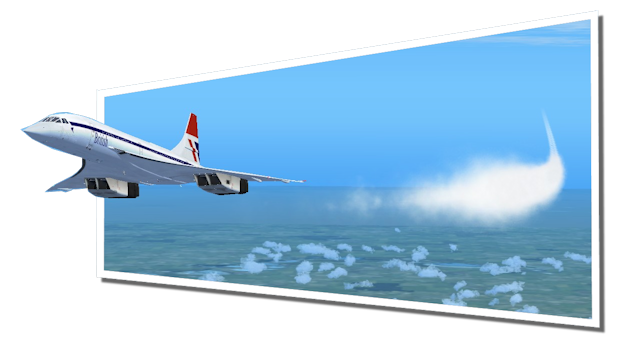
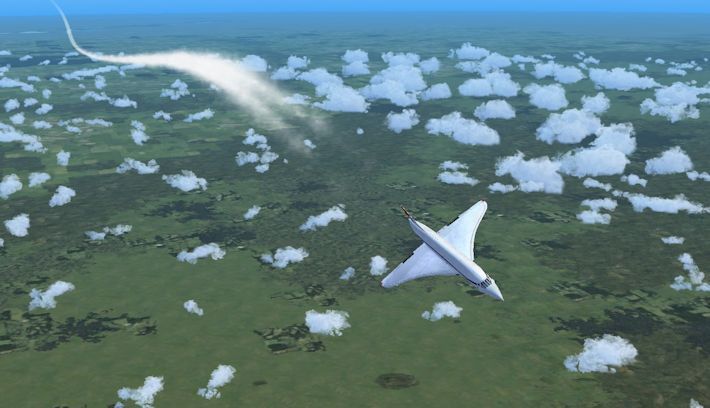

Running Win 7
Intel Core i7 2600k, Noctua NH-U12P-SE2 Cooler, Asus P8Z68-V------Motherboard, 8GB Kingston 1600MHz DDR3
Gigabyte GF GTX 580, OCZ Vertex 3 240GB SSD, WD Caviar Black 1TB HD, LG-----BlueRay Burner
Antec DF-30 Gaming Case w/ Corsair HX-750 PSU-----CPU 3.40GHz
Thrustmaster Hotas Warthog Stick & Throttle Controller
|
|
|
|