|
Features in
FSFlyingSchool for X-Plane 10 Cessna 172 Edition
|
You may also wish to download and try: FSFS 2016 for X-Plane 10 FSFlyingSchool for X-Plane 10 (32 bit & 64 bit) - Cessna 172 Edition Demo v3.3.0
IMPORTANT This program installs XPUIPC version 2 (for 32 bit & 64 bit X-Plane 10 support). The demo version of "FSFlyingSchool for X-Plane 10 - Cessna 172 Edition" (for Microsoft Windows) contains all of the features listed on the features page, except for the following modifications:
These features can instantly be made available by
purchasing an "FSFlyingSchool for X-Plane 10 - Cessna 172 Edition" registration key! |
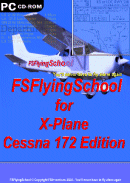
|
FSFlyingSchool for X-Plane 10 - Cessna 172 Edition Demo - Pilot Notes
After installing FSFlyingSchool on your PC, please read the FSFlyingSchool PDF Manual which you will find in the:
Start Menu - Programs - FSFlyingSchool for X-Plane menu.
You can fly with FSFlyingSchool without reading the manual, but you'll enjoy it much more if you understand what your instructor is trying to tell you.
Be sure to start off in the Cessna 172.
Conditions:
* Your email address will only be used to send FSFlyingSchool related emails. You can unsubscribe at any time.