|
|
|
FSFlyingSchool Pilot
       
Group: Forum Members
Last Login: Friday, February 21, 2014 3:27:17 AM
Posts: 8,
Visits: 34
|
|
After an initial shakey start I'm coming to really appreciate this product - it really has improved my enjoyment of FSX.
Looking at my saved flights, they seem to be overlaid onto the same map rather than being shown as discrete flights/landings. Is this because I have selected the same time of day for each flight (to same airport of course). See: http://www.fsinventions.com/map.asp?id={31854156-3A7A-4BEC-91B0-1D5DD45868D9}
Interesting too that the saved map highlights differences in the placement of the FSX airport and the real world airport (not a problem - just interesting).
Iwas wondering if it might be possible to manage the saved maps (ie, delete selected)?
Bruce
|
|
|
|
|

FSFlyingSchool Developer
       
Group: Administrators
Last Login: Wednesday, January 01, 2025 3:02:52 AM
Posts: 5,065,
Visits: 9,201
|
|
starling (1/15/2013)
After an initial shakey start I'm coming to really appreciate this product - it really has improved my enjoyment of FSX. Looking at my saved flights, they seem to be overlaid onto the same map rather than being shown as discrete flights/landings. Is this because I have selected the same time of day for each flight (to same airport of course). See: http://www.fsinventions.com/map.asp?id={31854156-3A7A-4BEC-91B0-1D5DD45868D9} Interesting too that the saved map highlights differences in the placement of the FSX airport and the real world airport (not a problem - just interesting). Iwas wondering if it might be possible to manage the saved maps (ie, delete selected)? Bruce
Hi Bruce:
Thanks for your kind words. 
Can you tell me - in the 2 flights flown, the map shows one landing right down the runway and another landing exactly parallel to the runway on the grass. Is this what really happened?
Were both flights done with exactly the same set up with FSIA? And same plane etc - nothing changed - not even the starting time of day?
Finally - at present there is no facility to delete selected maps. This is something that has been mentioned before and which we have on our (long!) list of considerations. 
Jeff Preston ('Squadron Leader') - FSFlyingSchool Publisher & Lead Developer
FSFlyingSchool 2023 for Microsoft Flight Simulator
FSFlyingSchool 2023 for X-Plane 12 & 11
FS Instant Approach 2023 for X-Plane 12 & 11 (Windows)
FSFlyingSchool PRO 2020 Prepar3D v 5
FSFlyingSchool PRO 2019 FSX, FSX-SE, FS2004
FSFlyingSchool USA for Microsoft Flight Simulator
FS Instant Approach 2019 for X-Plane 11 (Mac)
FS Instant Approach for Microsoft Flight Simulator
FS Instant Help for FSX, FS2004
Winner of 5 consecutive PC Pilot Magazine 'Classic Product' Awards
Fly like the Pros with X-Plane, Flight Simulator and Prepar3D!
If you wish to unsubscribe simply reply to email with the word UNSUBSCRIBE in the SUBJECT line.
|
|
|
|
|
FSFlyingSchool Pilot
       
Group: Forum Members
Last Login: Friday, February 21, 2014 3:27:17 AM
Posts: 8,
Visits: 34
|
|
| That's interesting - I hadn't noticed that. I did three test flights with pretty much the same settings each time (definitely same time of day). I "think" I came out of FSX and FSIA in each case (though I can't be certain). All three flights landed on the runway (maybe a bit off centre line but definitely not on the grass). I ran an FSX instant replay on all three flights. I don't know if it's significant however I only selected "Save and View Map of Flight" in FSIA on the last flight. Also: I did not taxi onto the grass either - looking at the map I just assumed the FSX airport was slightly misplaced. Bruce
|
|
|
|
|
FSFlyingSchool Pilot
       
Group: Forum Members
Last Login: Friday, February 21, 2014 3:27:17 AM
Posts: 8,
Visits: 34
|
|
| ....thinking about it: I think I only changed the start position on each of the three flights - nothing else. The two saved maps are timed at only three minutes apart - which doesn't make sense at all?? Bearing in mind that I did not view FSIA Maps on the first two flights, I wonder if what we are seeing is just the last flight plus the FSX Instant Replay. Particularly as the recorded flight line only deviates from about the point I would have started the REPLAY. FSIA would have been connected during the replay. Bruce
|
|
|
|
|
FSFlyingSchool Pilot
       
Group: Forum Members
Last Login: Friday, February 21, 2014 3:27:17 AM
Posts: 8,
Visits: 34
|
|
| Right, out of curiosity I've just completed a single test flight (including taxi and park) followed by an FSX Instant Replay. At no time was I on the grass. I then did an FSIA "Save & View Map of Flight". The map shows the same double line (see attached images). The actual flight is the one on the right (pretty much down the centre line of the runway). I think the second line is just a straight line from the point I started the replay to the point in the flightwhere the replay started. The odd "extra" red lines in the taxi area....well not sure but could they be variations in the actal replay???? Anyway, I guess the answer is to do the FSIA Save & View Map of Flight before I do the replay of the landing. Bruce 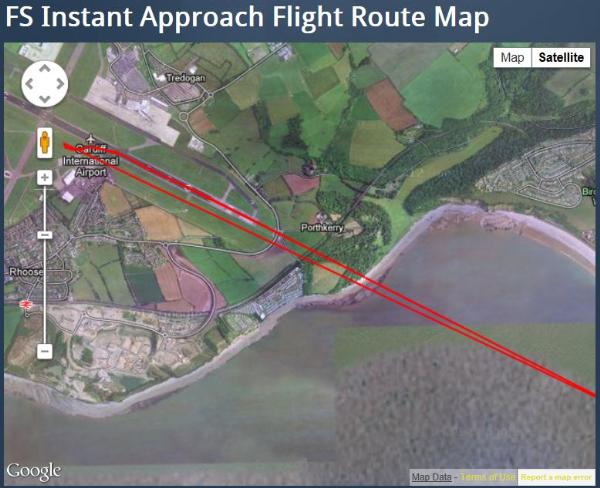

|
|
|
|
|

FSFlyingSchool Developer
       
Group: Administrators
Last Login: Wednesday, January 01, 2025 3:02:52 AM
Posts: 5,065,
Visits: 9,201
|
|
Bruce:
The games afoot! 
It looks like you have something there!
Thanks for all the excellent feedback. 
It may well be the case that replay data is being added to the flight if the flight has not be submitted to the web site in the meantime.
We will look into this.
For the moment, it sounds like as long as you submit your flight before getting into the realm of replays - the flight is correctly recorded?
Jeff Preston ('Squadron Leader') - FSFlyingSchool Publisher & Lead Developer
FSFlyingSchool 2023 for Microsoft Flight Simulator
FSFlyingSchool 2023 for X-Plane 12 & 11
FS Instant Approach 2023 for X-Plane 12 & 11 (Windows)
FSFlyingSchool PRO 2020 Prepar3D v 5
FSFlyingSchool PRO 2019 FSX, FSX-SE, FS2004
FSFlyingSchool USA for Microsoft Flight Simulator
FS Instant Approach 2019 for X-Plane 11 (Mac)
FS Instant Approach for Microsoft Flight Simulator
FS Instant Help for FSX, FS2004
Winner of 5 consecutive PC Pilot Magazine 'Classic Product' Awards
Fly like the Pros with X-Plane, Flight Simulator and Prepar3D!
If you wish to unsubscribe simply reply to email with the word UNSUBSCRIBE in the SUBJECT line.
|
|
|
|
|

FSFlyingSchool Training Captain
       
Group: Moderators
Last Login: Tuesday, December 20, 2022 2:42:12 PM
Posts: 1,645,
Visits: 14,276
|
|
Actually I flew a flight the other day - a short 50´ish NM flight in the US, and the map showed a line coming from somewhere just outside the coast of Africa, and up to my starting point in the US - then the actual flight I did.
Ill post the map of it when I get home... Quite a mystery, and I didn´t have any replays going on this flight... 
Regards
Ole Andreasen, Denmark
|
|
|
|
|

FSFlyingSchool Developer
       
Group: Administrators
Last Login: Wednesday, January 01, 2025 3:02:52 AM
Posts: 5,065,
Visits: 9,201
|
|
Ole:
Looking forward to seeing your map.
I wonder if the line started from [00 North, 00 West] ????
Did you fly any other flights in that session?
Which of our products were you using? (I will not assume anything!) 
Jeff Preston ('Squadron Leader') - FSFlyingSchool Publisher & Lead Developer
FSFlyingSchool 2023 for Microsoft Flight Simulator
FSFlyingSchool 2023 for X-Plane 12 & 11
FS Instant Approach 2023 for X-Plane 12 & 11 (Windows)
FSFlyingSchool PRO 2020 Prepar3D v 5
FSFlyingSchool PRO 2019 FSX, FSX-SE, FS2004
FSFlyingSchool USA for Microsoft Flight Simulator
FS Instant Approach 2019 for X-Plane 11 (Mac)
FS Instant Approach for Microsoft Flight Simulator
FS Instant Help for FSX, FS2004
Winner of 5 consecutive PC Pilot Magazine 'Classic Product' Awards
Fly like the Pros with X-Plane, Flight Simulator and Prepar3D!
If you wish to unsubscribe simply reply to email with the word UNSUBSCRIBE in the SUBJECT line.
|
|
|
|