|
|
|
FSFlyingSchool PPL
       
Group: Forum Members
Last Login: Monday, June 20, 2016 7:19:11 PM
Posts: 26,
Visits: 2,341
|
|
This is a very polite request :lol:
The colours red on green make the text almost illegible. Red and green are complementary colours (as opposed to *complimentary*, hahaha) ... which means they're at opposite ends of the spectrum - and interfere/vibrate with each other awfully.
Any chance FSFS could use a different combination? Hardly worth coding the GUI to make it user selectable - maybe an .ini file edit - or just change it to white on green (or suchlike).
Or is this set by FSX in some way? If so, can that be tampered with?
I was going to add that red/green may be even worse for colour-blind people, but then - would they have all sorts of [other] problems in a flight sim?
As ever - can't post here without saying what a great program FSFS is - even if it *is* preaching to the converted!
|
|
|
|
|

FSFlyingSchool Developer
       
Group: Administrators
Last Login: Saturday, April 06, 2024 3:28:36 AM
Posts: 5,065,
Visits: 9,188
|
|
Hi Adam:
As always, thanks for the kind words about the program. 
Sadly we cannot control the colour of the text that appears in FSX / FS2004, which we display using FSUIPC.
We would indeed like it to be white rather than red, but even FS itself uses red with the "Shift Z" function in FS (though I guess that sort of makes sense as the sky tends to be either blue or white and is seldom green - if it is green - the pilot may be in trouble ). ).
However - the registered version of FSUIPC supports white text on green which is indeed much more readable. 
   Here we go - just to be clear - we are not commercially associated with Peter Dowson and get no slice of any sales of FSUIPC! So... I am just mentioning this for folks who may be interested. Having said that, the registered version of FSUIPC is a wonderful piece of software and we recommend it to any flight simulation fan who wants to get the most out of FSX / FS2004 / Prepar3D. Here we go - just to be clear - we are not commercially associated with Peter Dowson and get no slice of any sales of FSUIPC! So... I am just mentioning this for folks who may be interested. Having said that, the registered version of FSUIPC is a wonderful piece of software and we recommend it to any flight simulation fan who wants to get the most out of FSX / FS2004 / Prepar3D.
Jeff Preston ('Squadron Leader') - FSFlyingSchool Publisher & Lead Developer
FSFlyingSchool 2023 for Microsoft Flight Simulator
FSFlyingSchool 2023 for X-Plane 12 & 11
FS Instant Approach 2023 for X-Plane 12 & 11 (Windows)
FSFlyingSchool PRO 2020 Prepar3D v 5
FSFlyingSchool PRO 2019 FSX, FSX-SE, FS2004
FSFlyingSchool USA for Microsoft Flight Simulator
FS Instant Approach 2019 for X-Plane 11 (Mac)
FS Instant Approach for Microsoft Flight Simulator
FS Instant Help for FSX, FS2004
Winner of 5 consecutive PC Pilot Magazine 'Classic Product' Awards
Fly like the Pros with X-Plane, Flight Simulator and Prepar3D!
If you wish to unsubscribe simply reply to email with the word UNSUBSCRIBE in the SUBJECT line.
|
|
|
|
|
FSFlyingSchool PPL
       
Group: Forum Members
Last Login: Monday, June 20, 2016 7:19:11 PM
Posts: 26,
Visits: 2,341
|
|
Sadly we cannot control the colour of the text that appears in FSX / FS2004, which we display using FSUIPC.
We would indeed like it to be white rather than red, but even FS itself uses red with the "Shift Z" function in FS
However - the registered version of FSUIPC supports white text on green which is indeed much more readable. 
I'd forgotten that setting in FSUIPC. I've been registered with it for years (yes - it IS brilliant, isn't it?) but tend not to play with it too much. I took a fair while to set up all my axes etc. to work with EZDOK, and I'm terrified of stuffing it up!
I can't see any difference (with it set to white). Googling around, it seems even Pete Dowson isn't too sure whether that setting works (any more). Further Googling seems to indicate that those colours are hard-coded, so it looks like I'm out of luck!
EDIT: Eureka!! That FSUIPC setting *does* work after all!! Not sure why it didn't "take" after the first FSX restart, but there you go. Us dyslexic, myopic, astigmatic, colour-blind pilots can see this important info bar properly ... YAY! Thanks for the tip! 
|
|
|
|
|

FSFlyingSchool Training Captain
       
Group: Moderators
Last Login: Tuesday, December 20, 2022 2:42:12 PM
Posts: 1,645,
Visits: 14,276
|
|
| Hi Adam. Glad you sorted it out yourself. Yes with a registered version of FSUIPC you can change the text color to white... I had no idea of this, so I owe you a debt of gratitude. Thank you. The white text is SO much easier to read. What I did was: (For others who might want to do this) Start FSX. Start a flight -Click the menu line in FSX - choose addons and then FSUIPC. Then you should have picture like this.
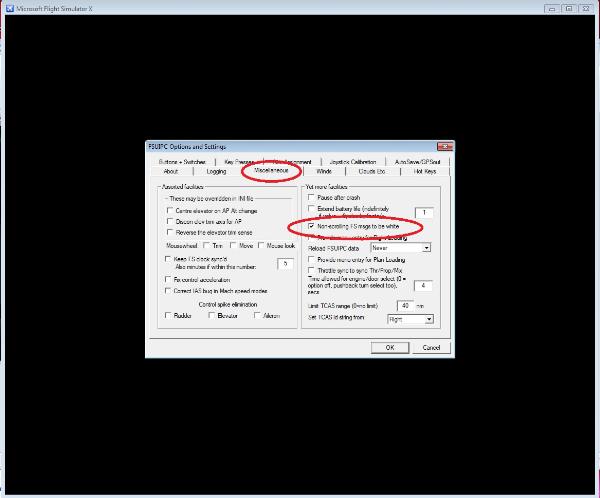
Go the the "misc" tab, and tick the box I have circled.Then click OK and close the FSUIPC window, and you are back in FSX and the cockpit of your aircraft. But now your textlines should look like this. 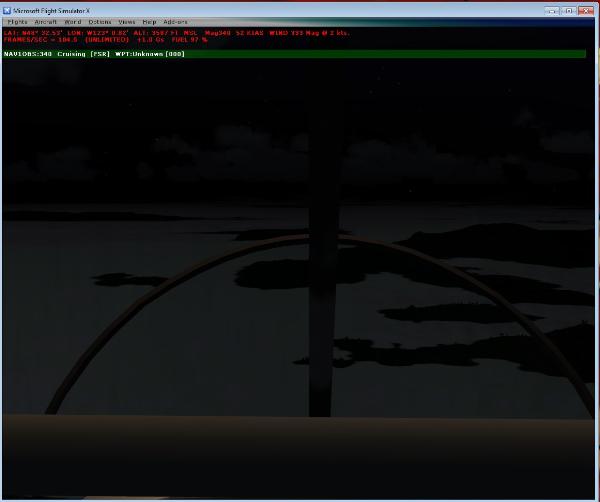
Perfect readable... Once again Thanks for letting me know this could be done Adam. 
Regards
Ole Andreasen, Denmark
|
|
|
|
|

FSFlyingSchool Developer
       
Group: Administrators
Last Login: Saturday, April 06, 2024 3:28:36 AM
Posts: 5,065,
Visits: 9,188
|
|
Guys:
Fantastic information to share with FSFS folks! 
Thanks!
Jeff Preston ('Squadron Leader') - FSFlyingSchool Publisher & Lead Developer
FSFlyingSchool 2023 for Microsoft Flight Simulator
FSFlyingSchool 2023 for X-Plane 12 & 11
FS Instant Approach 2023 for X-Plane 12 & 11 (Windows)
FSFlyingSchool PRO 2020 Prepar3D v 5
FSFlyingSchool PRO 2019 FSX, FSX-SE, FS2004
FSFlyingSchool USA for Microsoft Flight Simulator
FS Instant Approach 2019 for X-Plane 11 (Mac)
FS Instant Approach for Microsoft Flight Simulator
FS Instant Help for FSX, FS2004
Winner of 5 consecutive PC Pilot Magazine 'Classic Product' Awards
Fly like the Pros with X-Plane, Flight Simulator and Prepar3D!
If you wish to unsubscribe simply reply to email with the word UNSUBSCRIBE in the SUBJECT line.
|
|
|
|
|

FSFlyingSchool Captain
       
Group: Forum Members
Last Login: Sunday, October 03, 2021 2:48:46 AM
Posts: 60,
Visits: 145
|
|
| I was really hoping for a fix here, but I'm not sure if the info listed above can help me out on this matter. As stated earlier, the information provided above works only with the registered (paid) version of FSUIPC... I'm running an unregistered version of FSUIPC, Version 4.84, July 17th, 2012. As it sits now, the FSFS info bar is buried under the second line of the default FSX info bar. I could shut the FSFS info bar off completely, right? Of course, that defeats the purpose of having an instructor with you in the first place, being I like to see the instructor info as it's being spoken. Is there any other way of getting around this? I like the fact (in that screenshot above), the FSFS info bar is below the default FSX info bars. I'd like the FSFS info in white too, but I would settle for keeping it at stock orange if I could get it moved below the FSX info, so it could be more legible. Thanks.
|
|
|
|
|

FSFlyingSchool Developer
       
Group: Administrators
Last Login: Saturday, April 06, 2024 3:28:36 AM
Posts: 5,065,
Visits: 9,188
|
|
Hi Steve:
I can help with some of this. I am not aware of any way to change the color unless the user has the registered (paid) version of FSUIPC. 
But... you can certainly move the text. 
The captions displayed from FSFS are actually a 'window' in FSX and can be dragged and even resized (adjusting width and height). Try it - it's easy!
You would need to move it at the start each time you use FSX with FSFS, but that's not much to ask for the increased utility.
Finally - I would always recommend that enthusiasts take a good look at the features of the registered version of FSUIPC. You certainly do not need it for FSFS, but it is very powerful. 
And again - we are in no way associated with Pete Dowson and get nothing from any sales made of FSUIPC! 
Jeff Preston ('Squadron Leader') - FSFlyingSchool Publisher & Lead Developer
FSFlyingSchool 2023 for Microsoft Flight Simulator
FSFlyingSchool 2023 for X-Plane 12 & 11
FS Instant Approach 2023 for X-Plane 12 & 11 (Windows)
FSFlyingSchool PRO 2020 Prepar3D v 5
FSFlyingSchool PRO 2019 FSX, FSX-SE, FS2004
FSFlyingSchool USA for Microsoft Flight Simulator
FS Instant Approach 2019 for X-Plane 11 (Mac)
FS Instant Approach for Microsoft Flight Simulator
FS Instant Help for FSX, FS2004
Winner of 5 consecutive PC Pilot Magazine 'Classic Product' Awards
Fly like the Pros with X-Plane, Flight Simulator and Prepar3D!
If you wish to unsubscribe simply reply to email with the word UNSUBSCRIBE in the SUBJECT line.
|
|
|
|
|

FSFlyingSchool Captain
       
Group: Forum Members
Last Login: Sunday, October 03, 2021 2:48:46 AM
Posts: 60,
Visits: 145
|
|
SquadronLeader (10/6/2012)
I can help with some of this. I am not aware of any way to change the color unless the user has the registered (paid) version of FSUIPC.  But... you can certainly move the text.  The captions displayed from FSFS are actually a 'window' in FSX and can be dragged and even resized (adjusting width and height). Try it - it's easy! You would need to move it at the start each time you use FSX with FSFS, but that's not much to ask for the increased utility. You're right -it is easy, and it's only a slight inconvenience each time. That's no big deal for me on that issue. It's now nice to be able to move the info bar where I want it. -guess it never hurts to ask, being you guys are top-notch when it comes to getting answers..  Thanks SL! 
|
|
|
|
|

FSFlyingSchool Developer
       
Group: Administrators
Last Login: Saturday, April 06, 2024 3:28:36 AM
Posts: 5,065,
Visits: 9,188
|
|
Hi Steve:
Thanks for your kind words - it's a pleasure to be able to help when we can! 
Jeff Preston ('Squadron Leader') - FSFlyingSchool Publisher & Lead Developer
FSFlyingSchool 2023 for Microsoft Flight Simulator
FSFlyingSchool 2023 for X-Plane 12 & 11
FS Instant Approach 2023 for X-Plane 12 & 11 (Windows)
FSFlyingSchool PRO 2020 Prepar3D v 5
FSFlyingSchool PRO 2019 FSX, FSX-SE, FS2004
FSFlyingSchool USA for Microsoft Flight Simulator
FS Instant Approach 2019 for X-Plane 11 (Mac)
FS Instant Approach for Microsoft Flight Simulator
FS Instant Help for FSX, FS2004
Winner of 5 consecutive PC Pilot Magazine 'Classic Product' Awards
Fly like the Pros with X-Plane, Flight Simulator and Prepar3D!
If you wish to unsubscribe simply reply to email with the word UNSUBSCRIBE in the SUBJECT line.
|
|
|
|
|
FSFlyingSchool First Officer
       
Group: Forum Members
Last Login: Saturday, October 17, 2015 11:05:47 PM
Posts: 31,
Visits: 173
|
|
Instead of moving the message window each time after startup of FSX/P3D:
Is there a specific command within FSX/P3D in order to fix the desired location of the message window permanently?
Regards Arndt
|
|
|
|