|
|
|

FSFlyingSchool Training Captain
       
Group: Moderators
Last Login: Tuesday, December 20, 2022 2:42:12 PM
Posts: 1,645,
Visits: 14,276
|
|
Big Moose!
I had to start a new post, as the one you made is totally screwed up. all text it only in the right side, and the screen seems to be 2 times the size of my monitor.
BUT. I have had the same problem as you - twice. Not being able to post pics, only getting a possibility to use URL and not any local pics. (and not being able to change font color either only getting an option to write the hex code...)
I have tried to un-install updates to my IE7, and to XP itself, but to no help, so the only thing I have been able to do to solve the problem has been to use system restore, and roll back to a date where I knew it worked.... sorry but that seems to be the only way around it - here.
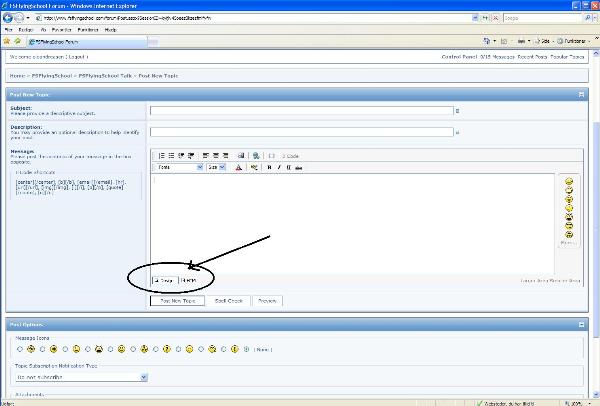
This is a picture of the buttons I talked about, the design and HTML buttons. They were NOT there when the other problems were, so thats why you cannot see them.
I therefore advice you to think - when did the IE work in FSFS forum, and then make a system restore to that day.
Regards
Ole Andreasen, Denmark
|
|
|
|
|

FSFlyingSchool Captain
       
Group: Forum Members
Last Login: Sunday, October 24, 2021 5:23:00 AM
Posts: 77,
Visits: 428
|
|
Ole
Thanks for the info. I will have to think about a restore as you describe.
Cheers
Big Moose
|
|
|
|
|

FSFlyingSchool Captain
       
Group: Forum Members
Last Login: Sunday, October 24, 2021 5:23:00 AM
Posts: 77,
Visits: 428
|
|
| Ole, Did a restore and it worked, I can now cut and paste my excel spreadsheet in!! Curiously I still do not have the HTML and Design buttons you mention (but as far as I can remeber I have never seen then since I joined the Forum), also I can now insert images in the usual manner. So the question remains, what and how did it get screwed?? Anyway thanks again and enjoy Phase 2 of the S&S Tour. Foxhat and
Big Moose
|
|
|
|
|

FSFlyingSchool Training Captain
       
Group: Moderators
Last Login: Tuesday, December 20, 2022 2:42:12 PM
Posts: 1,645,
Visits: 14,276
|
|
Big Moose.
Glad that it worked out for you. I think it has to do with some updates, even though I havent been able to pinpoint which ones.
I´m also glad to join in for the second half of the tour. Going to be fun to have something to do again - fly with a purpose. Thanks for your kind words.
Regards
Ole Andreasen, Denmark
|
|
|
|
|

FSFlyingSchool Captain
       
Group: Forum Members
Last Login: Sunday, October 24, 2021 5:23:00 AM
Posts: 77,
Visits: 428
|
|
| Ole, Sorry to bother you (again), but having done my system restore I appear to have lost some of my scenery and aircraft that i had installed at a date later than my restore date. ( ie restore date was 17/11/2009 and on the 19/11/2009 I installed some new planes and scenery). I have managed to get the scenery back but how do I get my aircraft back? Anyone else can feel free to help. Cheers
Big Moose
|
|
|
|
|

FSFlyingSchool Training Captain
       
Group: Moderators
Last Login: Tuesday, December 20, 2022 2:42:12 PM
Posts: 1,645,
Visits: 14,276
|
|
mph64 (11/21/2009)
Ole,
Sorry to bother you (again), but having done my system restore I appear to have lost some of my scenery and aircraft that i had installed at a date later than my restore date. ( ie restore date was 17/11/2009 and on the 19/11/2009 I installed some new planes and scenery). I have managed to get the scenery back but how do I get my aircraft back?
Anyone else can feel free to help.
Cheers
Moose.
Ups.... well yes thats the downside to making a restore. You just have to install the programs you installed from the date you restore to, and to the date of the actual restore process. I am sorry but you have to install your scenery and planes again. If its payware planes, you have a download link, and a reg code I presume, (unless its boxed versions, but then you have the CD/DVD and a written reg code, I guess)
Its its freeware, well you go get it again.
Is it a problem?
Regards
Ole Andreasen, Denmark
|
|
|
|
|

FSFlyingSchool Training Captain
       
Group: Moderators
Last Login: Tuesday, December 20, 2022 2:42:12 PM
Posts: 1,645,
Visits: 14,276
|
|
Forgot to say that if its a problem you cant solve (the planes) and the problem of missing them, is bigger than the IE problem, then you can always go the system restore, and UNDO the last system restore, restoring the system back to the time before you restored it.... eh.... hm??? YES thats it! 
But then you have the IE problem again.
Regards
Ole Andreasen, Denmark
|
|
|
|
|

FSFlyingSchool Captain
       
Group: Forum Members
Last Login: Sunday, October 24, 2021 5:23:00 AM
Posts: 77,
Visits: 428
|
|
| Ole, Thanks for the comments. The aircraft folders are still in my C:\Program Files\Microsoft Games\Flight Simulator 9\Aircraft\ folders but the planes do not show up in the selact plane menus within fs9. So how can i kick fs9 into picking them up. For the scenery I just used the scenery add area option within fs9 and pointed to the folders and rebuilt the database but there seems to be no equivalent for aircraft!! Cheers
Big Moose
|
|
|
|
|

FSFlyingSchool Captain
       
Group: Forum Members
Last Login: Sunday, October 24, 2021 5:23:00 AM
Posts: 77,
Visits: 428
|
|
| Ole, Planes and scenery back, complete re-install required. Might get some flying done tomorrow! Thanks for your help,
Big Moose
|
|
|
|
|

FSFlyingSchool Training Captain
       
Group: Moderators
Last Login: Tuesday, December 20, 2022 2:42:12 PM
Posts: 1,645,
Visits: 14,276
|
|
mph64 (11/21/2009)
Ole,
Planes and scenery back, complete re-install required. Might get some flying done tomorrow!
Thanks for your help,
Complete reinstall of the missing aircraft and scenery files - right? Not a complete FS9 install - please tell me that its not the latter!
But good to see that you are back on track, aircraft, scenery and the ability to post pictures again.
And hey, always glad to be of assistance! Never hesitate to shout. 
Regards
Ole Andreasen, Denmark
|
|
|
|