|
|
|

FSFlyingSchool Developer
       
Group: Administrators
Last Login: Wednesday, December 20, 2023 2:22:17 AM
Posts: 340,
Visits: 2,674
|
|
If you have problems running FSFlyingSchool for X-Plane...
Vista / Windows 7 Users
Please make sure you run FSFlyingSchool in admin mode, by right clicking on the "FSFlyingSchool for X-Plane" shortcut and selecting "Run as administrator" from the menu.
Windows 8 Users
Follow the same instructions as Windows 7 users (see above). If you require additional information take a look at this tutorial.
No X-Plane Found?
If you get the message "No X-Plane Found", then first make sure you're running in admin mode (see above).
If that doesn't work then we need to check the XPUIPC installation...
* Close FSFlyingSchool and X-Plane
* Open the "Resources\Plugins" folder which can be found in your X-Plane installation folder.
* Is there an XPUIPC folder?
* If not please download this zip file and extract the files into the above plugin folder.
* You should now have a "Resouces\Plugins\XPUIPC" folder.
* Now run X-Plane, and then FSFlyingSchool - it should now say "Monitoring X-Plane"
Locate X-Plane Installation
The "Search" button will look for an X-Plane installation on the currently selected drive, in the example C: [VistaOS]
The "Browse" button can be used to manually locate the X-Plane installation folder.
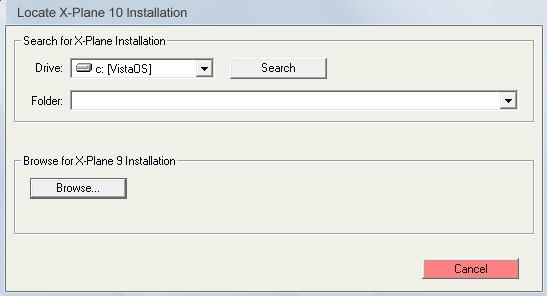
Please let us know if you still have problems? 
|
|
|
|
|
FSFlyingSchool Pilot
       
Group: Forum Members
Last Login: Thursday, February 03, 2011 2:28:16 AM
Posts: 1,
Visits: 6
|
|
After I click on the Flying School icon (running XP) I get an error Microsoft Error message that states that Flying School for X-Plane has encountered a problem and needs to close. Then get an option to send the file to Microsoft.
Can you help please?
|
|
|
|
|

FSFlyingSchool Developer
       
Group: Administrators
Last Login: Wednesday, December 20, 2023 2:22:17 AM
Posts: 340,
Visits: 2,674
|
|
Is the windows account you're using an administrator? If not please try with an administrator account.
A common solution is to update some Windows XP files by installing this.
I get an error Microsoft Error message that states that Flying School for X-Plane has encountered a problem and needs to close.
If this doesn't solve the problem then please post a screen shot of this error here or email it to support@FSFlyingSchool.com
|
|
|
|
|
FSFlyingSchool Pilot
       
Group: Forum Members
Last Login: Tuesday, July 05, 2016 9:07:57 AM
Posts: 3,
Visits: 16
|
|
| Hello, My fs flying school does not recognize my X-Plane 9. I am running windows 7 professional and I see my xpuipc file as you stated but unable to run it even as an administrator. Any more suggestions? I did have two versions of X-Plane on my machine but I think I deleted the older version ok. Thank you, Bill
|
|
|
|
|

FSFlyingSchool Developer
       
Group: Administrators
Last Login: Wednesday, December 20, 2023 2:22:17 AM
Posts: 340,
Visits: 2,674
|
|
If you have multiple installs of X-Plane then ensure that they all have the XPUIPC files setup in the "Resources\Plugins" folders.
To see which folder you are running X-Plane from simply right click on the X-Plane shortcut and look for the folder in the properties.
Also as you pointed out run in Administrator mode.
Let us know how you get on.
|
|
|
|
|

FSFlyingSchool Developer
       
Group: Administrators
Last Login: Wednesday, December 20, 2023 2:22:17 AM
Posts: 340,
Visits: 2,674
|
|
I have tried to make sure I was running as administrator by right clicking FSFS/properties but could not find anything pertaining to 'Run as Admin'.
Which version of Windows are you using?
On Windows 7 right clicking on FSFlyingSchool.exe displays a menu that contains an entry titled "Run as administrator". Do you get this entry on your menu?
|
|
|
|
|
FSFlyingSchool Pilot
       
Group: Forum Members
Last Login: Saturday, January 18, 2014 8:46:12 AM
Posts: 2,
Visits: 23
|
|
Hi! I'm running Win XP Home, Sp3. (5.1.2600, Service Pack 3, Build 2600)
In checking the FSFS folder in 'Program Files', I saw that it also had the XPUIPC.xpl and XPUIPCOFFSETS.cfg - Just like what I downloaded and placed into 'Program Files/X-Plane9/Resources/Plugins...except the folder design looks different. Could not find 'Run as Admin' by right clicking FSFS/Properties. Hope this helps....
Thank you!
|
|
|
|
|

FSFlyingSchool Developer
       
Group: Administrators
Last Login: Wednesday, December 20, 2023 2:22:17 AM
Posts: 340,
Visits: 2,674
|
|
Seabreeze (1/16/2014)
Hi! I'm running Win XP Home, Sp3. (5.1.2600, Service Pack 3, Build 2600)
In checking the FSFS folder in 'Program Files', I saw that it also had the XPUIPC.xpl and XPUIPCOFFSETS.cfg - Just like what I downloaded and placed into 'Program Files/X-Plane9/Resources/Plugins...except the folder design looks different. Could not find 'Run as Admin' by right clicking FSFS/Properties. Hope this helps....
Thank you!
Don't worry about running as admin with windows xp, that is only required with vista, win 7, etc.
When you run XP9 do you see XPUIPC under the plugins menu? If not then perhaps try copying the XPUIPC files from the FSFlyingSchool folder into the XP9 plugins folder.
Let us know your results.
|
|
|
|
|
FSFlyingSchool Pilot
       
Group: Forum Members
Last Login: Saturday, January 18, 2014 8:46:12 AM
Posts: 2,
Visits: 23
|
|
Wonderful, it worked!  Previously had downloaded the zip 'XPUIPC Package 1.9.0' into Program Files/XP9/Resources/Plugins because no XPUIPC was found there. But still didn't work. Perhaps it was because the two needed files (XPUIPC.xpl and XPUIPCOFFSETS.cfg) was within the 'XPUIPC Package 1.9.0' folder instead of standing alone? Anyway, I deleted the XPUIPC Package 1.9.0 and then just copied the two needed XPUIPC.xpl and XPUIPCOFFSETS.cfg files from the FSFS folder itself. Now it works like a charm! Thank you for taking the time to help!!! Much appreciated! Now I can......PLAY Previously had downloaded the zip 'XPUIPC Package 1.9.0' into Program Files/XP9/Resources/Plugins because no XPUIPC was found there. But still didn't work. Perhaps it was because the two needed files (XPUIPC.xpl and XPUIPCOFFSETS.cfg) was within the 'XPUIPC Package 1.9.0' folder instead of standing alone? Anyway, I deleted the XPUIPC Package 1.9.0 and then just copied the two needed XPUIPC.xpl and XPUIPCOFFSETS.cfg files from the FSFS folder itself. Now it works like a charm! Thank you for taking the time to help!!! Much appreciated! Now I can......PLAY 
|
|
|
|
|

FSFlyingSchool Developer
       
Group: Administrators
Last Login: Saturday, April 06, 2024 3:28:36 AM
Posts: 5,065,
Visits: 9,188
|
|
Hi SB:
Great to see you are up and running. 
Jeff Preston ('Squadron Leader') - FSFlyingSchool Publisher & Lead Developer
FSFlyingSchool 2023 for Microsoft Flight Simulator
FSFlyingSchool 2023 for X-Plane 12 & 11
FS Instant Approach 2023 for X-Plane 12 & 11 (Windows)
FSFlyingSchool PRO 2020 Prepar3D v 5
FSFlyingSchool PRO 2019 FSX, FSX-SE, FS2004
FSFlyingSchool USA for Microsoft Flight Simulator
FS Instant Approach 2019 for X-Plane 11 (Mac)
FS Instant Approach for Microsoft Flight Simulator
FS Instant Help for FSX, FS2004
Winner of 5 consecutive PC Pilot Magazine 'Classic Product' Awards
Fly like the Pros with X-Plane, Flight Simulator and Prepar3D!
If you wish to unsubscribe simply reply to email with the word UNSUBSCRIBE in the SUBJECT line.
|
|
|
|