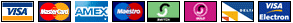Our new EXPRESS PROCESSING for this product emails your
registration key and instructions to you in minutes!
You must already own a paid (registered) version
of FSFlyingSchool or FS Instant Approach (for any simulator).
This upgrade works on any registered download of FSFlyingSchool or FS Instant Approach.
NEW! Twin Instructor Pack Included!
This pack adds these two exciting new instructors to FSFlyingSchool for X-Plane 12 & 11!
Meet your new instructors: Mr Jackson and Miss Blunt!
Mr Jackson is from the USA and Miss Blunt is from the United Kingdom.
FSFlyingSchool pilots are used to Mr Smith being the chief instructor who knows all about the detail pack aircraft and the special features added in recent years, such as the Taxiway Tutor Pack.
Now Mr Smith has two more chief instructors as colleagues!
Pilots can now choose to use Mr Jackson or Miss Blunt instead – and they know every aspect of FSFlyingSchool just like Mr Smith.
In addition, their comments and instructions are not the same as Mr Smith, so pilots will have a different experience when flying with them.
Mr Jackson and Miss Blunt are fabulous TTS voices now included for your exciting flights in FSFlyingSchool for X-Plane 12 & 11!
NEW! Voice Command Pack PRO Included!
The Voice Command Pack PRO will make your whole experience more realistic and fun by giving you an entire set of voice commands
designed to get lots of valuable new information from your instructor, and control your interaction with FSFlyingSchool for X-Plane without using the keyboard.
The FSFlyingSchool for X-Plane Voice Command Pack PRO adds a whole new level of realism, atmosphere and fun to your flights with FSFlyingSchool for X-Plane.
With the addition of the FSFlyingSchool Voice Command Pack PRO, your instructors will be listening as well as talking!
Cessna 172 PRO Pack
Pilots have been enjoying the extra level of instruction that comes with the Cessna 172 Detail Pack included with FSFlyingSchool for many years.
The pack has been greatly expanded with the inclusion in FSFlyingSchool 2024 of the new Cessna 172 PRO Pack.
Interactive shutdown sequence where instructor calls off and monitors each step and waits for the correct sequence to be followed.
Instructor reads drill if engine fire occurs in flight.
Instructor reads drill if engine fire occurs on ground.
Advice on maximum altitude.
Monitoring of use of pitot heat and advice on its use.
Advice on short field take off procedure at short fields.
And more!
Flaps tracked in Flight Data Graphing
Pilots continue to ask us for more data on their flights and approaches to landing.
We have added the flap setting so you’ll know if you are raising and lowering flaps correctly during your flights!
Upgraded Career Analyzer
FSFlyingSchool pilots have relied on the powerful information shown in the Career Analyzer to show them which areas of airmanship they need to work on.
It just got better!
Now with improved data table display and search tool the Career Analyzer allows the pilot to examine all flights ever flown with FSFlyingSchool, to look for patterns in landing scores, flight scores, duration and so much more.
Pilots Screen Sound Setup
Announce Nearest Airport
Instructor optionally automatically announces nearest airport within an approximately 35 NM radius, giving its distance and bearing.
A great way to get familiar with an area.
Pilots Screen Sound Setup
Want taxiing in wind advice
Correct use of ailerons and elevator while taxiing in a light aircraft on a windy day is a challenge in
itself.
Check this box if you want your FSFlyingSchool instructor to evaluate your performance in
this important area.
Pilots Screen Control Setup
I have yoke pressure
If you have a yoke with pressure feedback, such as those with a spring inside, then you will want to
turn on this checkbox. When on, this control causes your FSFlyingSchool instructor to remind you
to use your trimmers correctly.
You may wish to do this even if you do not have yoke pressure
feedback, though the effect will be more difficult to control.
Pilots Screen Control Setup
I use a rudder controller
If you have rudder pedals or a rudder control on your joystick, you will want to turn on this
checkbox. When on, this control causes your FSFlyingSchool instructor to remind you to use your
rudder appropriately to keep your turns coordinated.
You may wish to do this even if you do not
have a rudder controller, though the effect will be more difficult to control.
Throttle tracked in Flight Data Graphing
Pilots continue to ask us for more data on their flights and approaches to landing.
We have added the throttle(s) setting so you'll be the first to know if you are using power wisely in your
flights!
Departure and Destination Airports added to Flight Mapping Feature
Flight maps submitted with FSFlyingSchool 2024 will show the departure and destination airports.
If the aircraft was merely near an airport it is prefixed with “~” (signifying near).
Flight data graphing!
Pilots have been asking us for more data on their flights and especially on their approaches to landing.
The best pilots are always ready to learn – and that’s where this exciting new feature shines!
Key flight data is now graphed and included with the FSFlyingSchool Google flight maps displayed so you can concentrate on areas you may need to improve to get on track for those perfect flights and approaches.
EXAMPLE: Enhanced Flight Mapping and Graphing
Use your mouse to hover over the map or graph to see the relevant position, altitude, KIAS, AGL and vertical speed!
This powerful combination of map and graph means you will get the answers you need.
“What was my airspeed over the threshold?”
“Did I maintain an optimal rate of descent?”
…and much more.
FSFlyingSchool has got you covered!
GAME CHANGER! Automatic Aircraft Data Detection!
In answer to the most requested feature of FSFlyingSchool pilots all over the world, FSFlyingSchool 2024 automatically reads X-Plane aircraft data, estimates any additional needed values and uses these values in your flights with FSFlyingSchool!
This means completely automatic support for most aircraft.
If you want to adjust the values the instructor is using, you can!
How does it work?
Get into your plane. Press Connect in FSFlyingSchool.
Go flying!
Some published aircraft may offer data to FSFlyingSchool which does not correctly match the aircraft, such as a flap position or a stall speed. These can be adjusted to the correct value by the pilot in a matter of seconds at the new section of the FSFlyingSchool Aircraft screen. No need to edit files.
Flying any powered airplane you want has never been easier!
Includes Taxiway Tutor Pack!
With FSFlyingSchool you will experience a whole new, detailed level of taxiway instruction at airports with named taxiways!
It has been said that the hardest part of some flights is taxiing to and from the runway! Now your chief instructor Mr Smith can help.
'Taxiway Tutor' will quickly have you taxiing safely and with confidence at the busiest airports!
Your instructor calls off taxiways, runways, holding positions, markings and more as you move around the airport.
In addition, your instructor gives tutorial advice on taxiways, runways, markings, lights, holding positions, and more.
Includes the Robin DR401 CDI 155 (Aerobask) Detail Pack!
Extra level of detailed instruction in this aircraft.
Includes the Douglas DC-3 Detail Pack!
Extra level of detailed instruction in this aircraft.
Includes the Cherokee 140 Detail Pack!
Extra level of detailed instruction in this aircraft.
Includes the Beechcraft Baron 58 Detail Pack!
Extra level of detailed instruction in this aircraft.
Includes the Next Level Pack!
There's always room to learn and to improve and your chief instructor Mr Smith is ready with a new level of instruction for FSFlyingSchool pilots.
Pilots are used to this sort of level only with FSFlyingSchool Detail Pack planes; not any more!
Now he'll grab extra information from X-Plane to give you the details you need to fly like a PRO.
Features include:
Useful loads, weight considerations, stall speeds, flap speeds, gear speeds, appropriate use of throttle, aborting take off and landing, maximum speed... and more!
Includes the
'Autopilot Tutor Pack':
- Interactive instruction on your autopilot
- Instruction on heading, altitude, vertical speed, navigation modes and more
Includes the
'Navigator Pack':
- Interactive instruction on your flight plan
- Instruction on waypoints, bearings, NAVAIDs, frequencies and more
- Also includes new Taxiway Tips feature packed with spoken instruction
on taxiways, runways, lights, markings and more
Includes the
'Weather Tutor Pack' packed with features including:
- Interactive instruction with crosswind take off and landing
- Interactive instruction with multiple aspects of weather, field elevation, low light and more
Includes the powerful
'PRO Pack' crammed with features including:
- Interactive VOR Navigation Instruction
- Enhanced Instructor Awareness
- Aviation Instruction on dozens of subjects
- Instant Help with instruments, controls... and more
Popular Supported Aircraft:
FSFlyingSchool 2024 automatically supports most powered airplanes. Some may require adjustments to their FSFlyingSchool data by the pilot - this is easy and fast at the new Aircraft Page of FSFlyingSchool 2024.
The following aircraft have all been added individually to FSFlyingSchool and several are supported at an additional detailed level:
- - Beechcraft Baron 58 (Carenado) (Detailed treatment!)
- - Beechcraft Baron 58 (Supplied with X-Plane 11 + 10) (Detailed treatment!)
- - Beechcraft Bonanza F33A (Carenado)
- - Beechcraft King Air B200 (Carenado XP11)
- - Beechcraft King Air B200 (Freeware)
- - Beechcraft King Air C90 (Carenado XP11)
- - Beechcraft King Air C90B (Carenado)
- - Beechcraft King Air C90B (Supplied with X-Plane 11 + 10)
- - Boeing 737-800 (EADT)
- - Boeing 737-800 (ZIBO)
- - Boeing 747-400 (Supplied with X-Plane 11 + 10)
- - Boeing 777 Worldliner (VMAX)
- - Boeing 777-200 (Supplied with X-Plane 10)
- - Boeing 787 Dreamliner (VMAX)
- - Bombardier Dash 8 Q400 (FlyJSim)
- - Cessna 152 II (Carenado) + upgrade to X-Plane 11 by Nhadrian
- - Cessna 152 II (Carenado)
- - Cessna 172 (AirFoilLabs) (Detailed treatment!)
- - Cessna 172 (Carenado) (Detailed treatment!)
- - Cessna 172 (Supplied with X-Plane 11 + 10) (Detailed treatment!)
- - Cessna 172 (Supplied with X-Plane 11 + 10) + Simcoders REP (Detailed treatment!)
- - Cessna 208B Caravan (Carenado) (Detailed treatment!)
- - Cessna 337 Skymaster (Carenado)
- - Cessna 340 II (Carenado)
- - Cessna CT210 Centurion II (Carenado)
- - Cirrus C4 'The Jet' (Supplied with X-Plane 10)
- - Cirrus SF50 (Supplied with X-Plane 11)
- - Cirrus SR20 (vFlyteAir)
- - Columbia 400 (Supplied with X-Plane 11 + 10)
- - Diamond DA40-180 Diamond Star (Shade Tree Micro Aviation)
- - Douglas DC-3 (VSkyLabs) (Detailed treatment!)
- - Eclipse 550 NG (Aerobask)
- - Epic E1000 Skyview (Aerobask)
- - Lisa Airplanes Akoya (Aerobask) (land based operations only)
- - Lockheed C-130 Hercules (Supplied with X-Plane 11 + 10)
- - Lockheed L-1011 TriStar (Wilson Aircraft)
- - McDonnell Douglas KC-10 Extender (Supplied with X-Plane 11 + 10)
- - McDonnell Douglas MD 82 (Supplied with X-Plane 11)
- - Mooney M20J (Carenado)
- - Piaggio P180 Avanti Ferrari (Supplied with X-Plane 10)
- - Piper PA-28 Archer II (Carenado)
- - Piper PA-28 Arrow 200 (vFlyteAir)
- - Piper PA-28 Cherokee 140 (vFlyteAir) (Detailed treatment!)
- - Piper PA-32 Saratoga (Carenado)
- - Piper PA-34 Seneca II (Carenado)
- - Robin DR401(Aerobask) (Detailed treatment!)
- - Velocity V-Twin (Aerobask)
|
NOTE:
X-Plane 11 & 12
VERSION

Emailed Instantly!
|