Features of the FSFlyingSchool Approach Builder Add-on Pack
Built-in add-on pack for FSFlyingSchool PRO 2016 for FSX and P3Dv3
Create your own set of challenging approach scenarios!
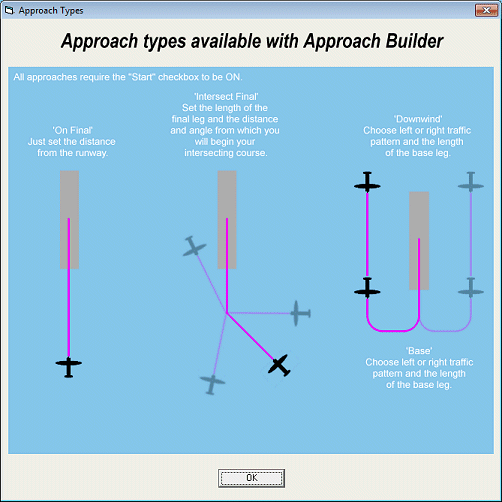
With the addition to FSFlyingSchool PRO 2016 of the Approach Builder add-on pack, you'll have a lot more options at your fingertips for some complex and exciting approaches.
The best part is - now you can save any approaches you create as 'Scenario' files!
Look at all these new features and options...
Features added to 2015 that are now built-into FSFlyingSchool PRO 2016...

Scenarios!
An approach with FSFlyingSchool PRO 2016 has a lot of options. Wouldn't it be great to be able to set up interesting approaches, often with random aspects, and save them? Now you can!Each situation you create at the Flight Plan screen of FSFlyingSchool PRO 2016 can now be saved as a 'Scenario', and loaded whenever you want to fly the same sort of approaches again.
You can even indicate that a scenario you have created should be loaded automatically when you launch FSFlyingSchool PRO 2016.
You can now build a whole collection of exciting approach scenarios to use whenever you wish!
You can call your scenario files anything you like so long as it is a valid Windows file name.
We suggest you use highly descriptive names to describe the way you have configured the approaches, such as:
- "Windy day at Los Angeles"
- "Night flights in United Kingdom"
- "Falling visibility on short grass strips"
- "High altitude heavy iron"
Base Leg
A new feature lets you set up an approach which starts immediately before the Base Leg of an approach in the pattern to your chosen airport. Fly left or right traffic - the choice is yours!Approach Types
The Flight Plan screen includes a handy updated diagram showing which approach types are available to set up with FSFlyingSchool PRO 2016 at your selected runway.Repeat your approach automatically
When you have finished your approach and want to fly another... let FSFlyingSchool do this for you! No longer any need to exit Flight Simulator and return to FSFlyingSchool.A new option at the Flight Plan screen will let you land and once you've finished your flight... another approach will automatically begin!
This is especially powerful (and challenging) when used in combination with the 'Increasing Wind' and 'Decreasing Visibility' settings introduced in Approach Builder. You'll get a different challenge each time!