Features of the FSFlyingSchool Autopilot Tutor Add-on Pack
Built in pack for FSFlyingSchool PRO 2018 for FSX/FS2004
Built in pack for FSFlyingSchool PRO 2018 for Prepar3Dv4
Autopilot units are common nowadays and can save the
pilot a great deal of effort when used correctly.
Your chief instructor Mr Smith will help you
master the Autopilot in FSX, FSXSE and FS2004 and
Prepar3Dv4!
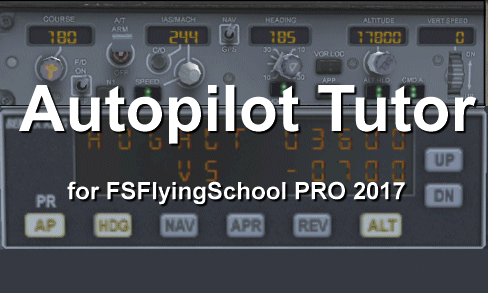
Autopilot plays a key part in modern aviation and a thorough knowledge of the Autopilot and its functions is an essential part of pilot studies. Now your chief instructor Mr Smith can help in FSX, FSXSE, FS2004 and Prepar3Dv4.
The Autopilot Tutor Pack has been developed using the autopilot units supplied with Flight Simulator X. Other units may also work well with the Autopilot Tutor Pack. Simply try out the Autopilot Tutor Pack by flying FSFlyingSchool within the free demo area. Take as long as you like.
Mr Smith knows there's a lot to learn and he'll help you:
- Approach hold will use ILS glideslope for vertical path- When Back Course approach hold is on glideslope is disabled
- Always try to capture ILS glideslope from below
- Autopilot speed selected too high - above vNE (never exceed speed) for aircraft
- Advice on having descended to within 1,000 feet of target altitude
- When autothrottle is on - you can now set a speed to hold
- Approach hold can only hold approach if speed is appropriate
- Autopilot speed selected is below landing configuration stall speed - you need to increase it
- Altitude selected is under 500 feet above destination runway - caution
- Advice on having climbed within 1,000 feet of target altitude
- Be sure autopilot altitude value is at or below service ceiling
- If vertical speed selected is rapid descent - it can be uncomfortable and lead to flying too fast
- Altitude selected is under 500 feet above surface currently beneath aircraft - caution
- Autopilot speed selected too high - must be below 250 KIAS below 10,000 feet MSL
- Autopilot is on so it will control the aircraft - you need to monitor and control the autopilot
- Altitude selected is very near the elevation of destination runway - caution
- If vertical speed selected is rapid climb - it can lead to a stall - watch airspeed
- Autopilot speed selected is below stall speed - caution
- If vertical speed is very low it can waste fuel and may conflict with ATC requirements
- Autopilot disengaged - you control the aircraft
- Descent to altitude selected would make contact with surface currently beneath aircraft - caution
- Autopilot speed selected is below flaps up stall speed - you will need flaps
- Advice on having reached target altitude
- ...and so much more!
Interactive Autopilot advice is optional
If you want to hear it, turn on the 'Monitor Autopilot' option at the Pilots Screen of FSFlyingSchool. You'll hear your instructor describing the Autopilot and giving instruction and advice on it, including:Autothrottle
Speed hold
Speed Selection
Heading Hold
Heading Selection
Altitude Hold
Altitude Selection
Vertical Speed Selection
Autopilot Master
Approach Hold
Back Course Hold
NAV Hold
Autopilot tutorial advice is optional
If you want to hear this general advice, turn on the 'Autopilot Tips' option at the Settings Screen of FSFlyingSchool. Chief instructor Mr Smith will give you general instruction on the Autopilot unit and more when you are flying during quieter periods. In order to avoid these tips sounding repetitive, they are chosen randomly so you won't keep hearing the same advice each flight.Get ready to learn - here are some of the areas Mr Smith will explain to you:
- Intersecting the ILS glideslope from below- How to slow down to a target speed
- Disengaging autopilot (or not) before landing
- Speed management required to keep on glideslope
- Importance of correcting drifting heading indicator
- Wasted turns through poor use of heading bug
- Immediate firm control of aircraft after autopilot is disengaged
- Disengaging autopilot if flight path is not right
- ...and a lot more!
Get ready to master autopilot use in flight
AND get the facts on autothrottle, speed hold, ILS glideslope and much more!
AND get the facts on autothrottle, speed hold, ILS glideslope and much more!